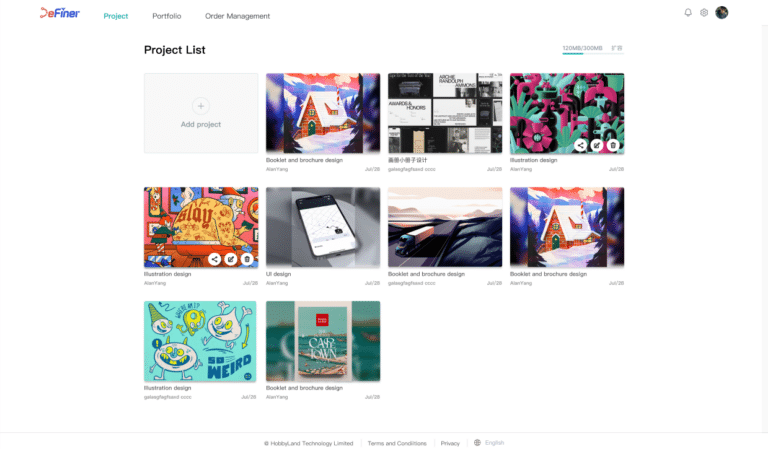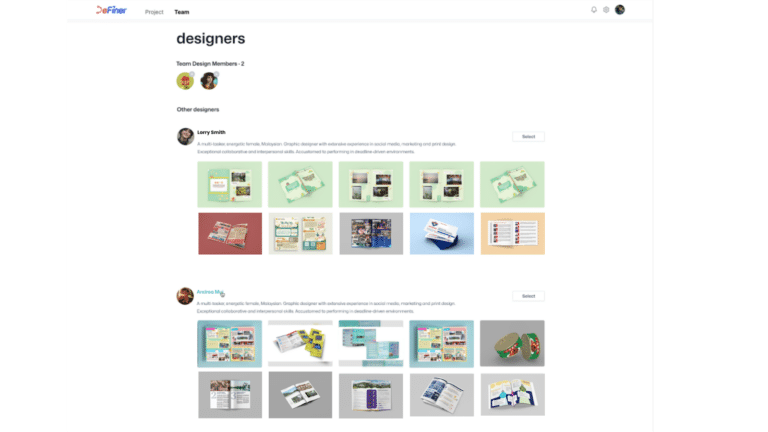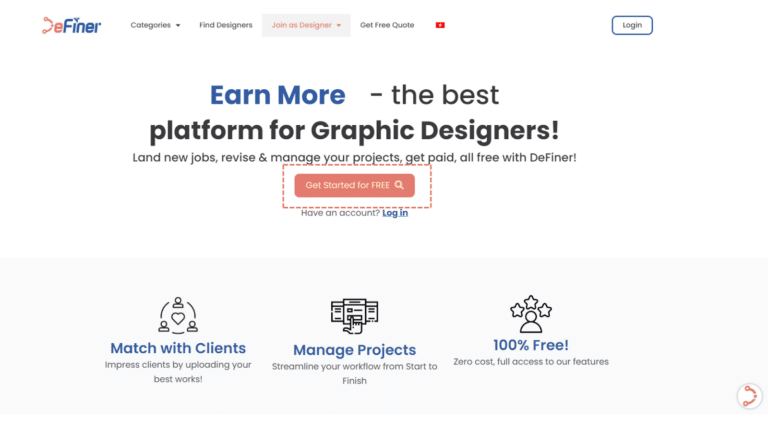Introduction
In the fast-paced world of design, managing projects efficiently is not just a necessity; it’s an art form. For designers, juggling multiple projects, deadlines, and collaborations requires more than just talent and creativity—it demands the right tools. Design project management tool are the unsung heroes in this scenario, offering a lifeline by streamlining workflow, enhancing team collaboration, and ensuring that projects cross the finish line successfully.
With an array of options available, selecting the ideal tool can feel overwhelming. That’s where we come in. This article aims to shed light on the “10 Best Design Project Management Tool For Designers,” helping you navigate through the features, benefits, and unique offerings of each. Whether you’re a freelancer, part of a small design team, or a member of a large agency, the right project management tool can make a world of difference in transforming your creative vision into reality.
10 Best Design Project Management Tool For Designers
Tool 1: DeFinerTech
Overview: DefinerTech is a platform designed to streamline the design process for both clients and designers. It offers a comprehensive suite of tools to manage design projects effectively. Features include a vast design library for style selection, a precise matching system to connect clients with expert designers, and efficient project management tools for tracking orders. The platform boasts benefits such as cost-effectiveness, time savings, and quality assurance in design outcomes. DefinerTech focuses on improving collaboration and efficiency, making it easier to achieve high-quality design projects.
Features: DefinerTech enhances design project management tool through:
- 1. Extensive Design Library: Offers a wide range of design styles and templates, simplifying the selection process for projects.
- 2. Precise Matching System: Utilizes a smart algorithm to match projects with the most suitable designers, ensuring high-quality outcomes.
- 3. One-Stop Management: Centralizes project tracking, allowing for an overview of all design projects in one place, improving organization.
- 4. Online Collaboration Tools: Facilitates seamless teamwork on design projects, significantly increasing efficiency and productivity.
Benefits: DefinerTech offers significant benefits for both clients and designers. It provides access to expert designers, ensuring high-quality design outcomes. The platform emphasizes quality control, guaranteeing satisfying project results. Cost savings are notable, with services priced 30% lower than the market average. Additionally, DefinerTech’s tools offer significant time savings, potentially cutting project timelines by up to 50%, streamlining the design process for efficiency and effectiveness.
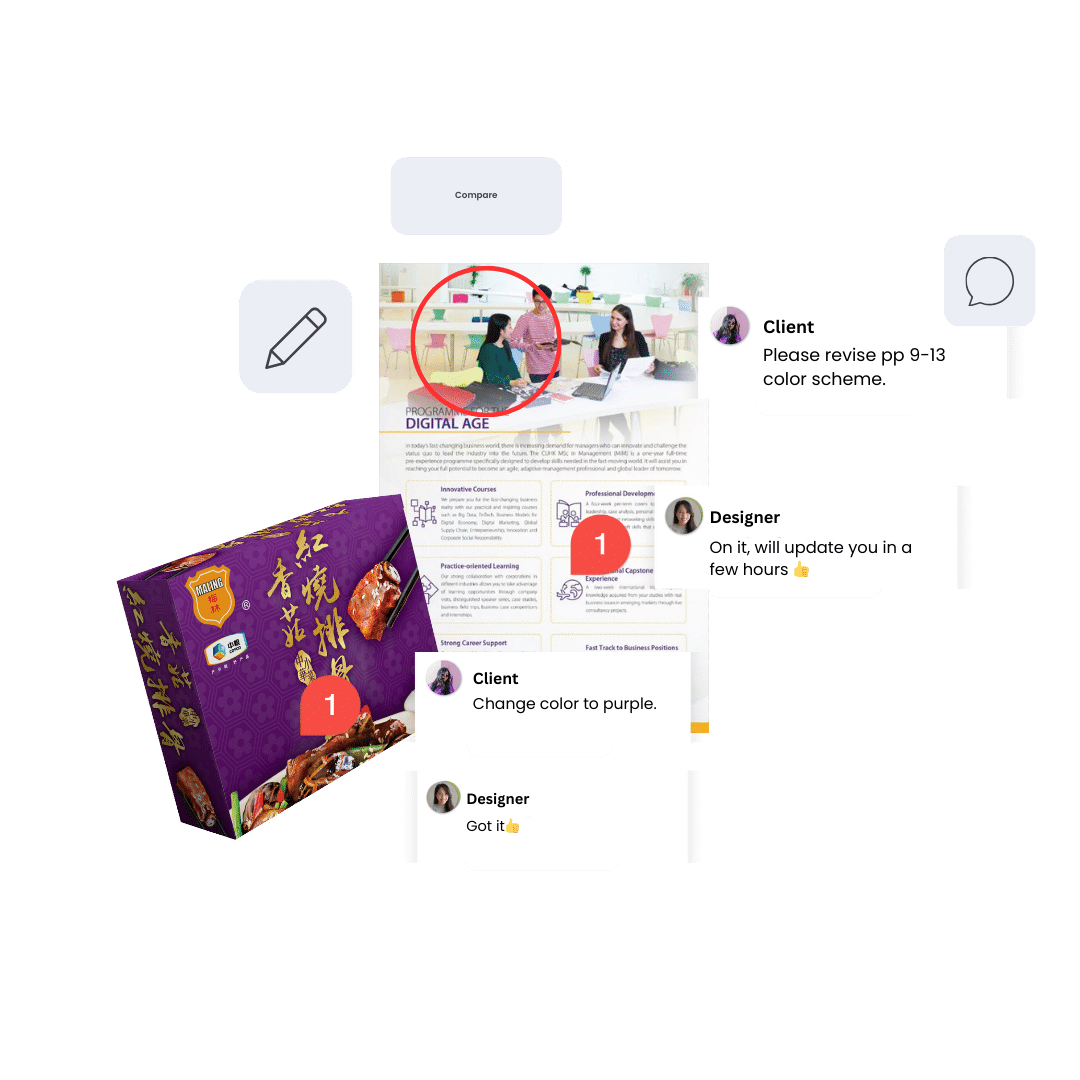
Tool 2: Adobe Workfront
Overview: Adobe Workfront is a powerhouse tailored for creative teams who thrive on innovation and creativity. As part of the Adobe family, Workfront is designed to integrate seamlessly with Adobe Creative Cloud, offering a unified platform that supports all stages of a design project management tool.
Features: At its core, Adobe Workfront excels in project tracking, resource allocation, and workflow customization. The platform allows managers to assign tasks, set deadlines, and monitor progress in real-time. Its integration with Adobe Creative Cloud enables direct access to design assets and streamlined workflows, making it a one-stop-shop for creative projects.
Benefits: For design teams, the ability to collaborate in a dynamic, visual environment is paramount. Workfront facilitates this by providing a centralized space for feedback, revisions, and approvals. The tool’s robust reporting features also offer valuable insights into project performance, resource utilization, and productivity trends. By bridging the gap between creativity and project management, Adobe Workfront empowers designers to focus on what they do best: creating stunning visual content.
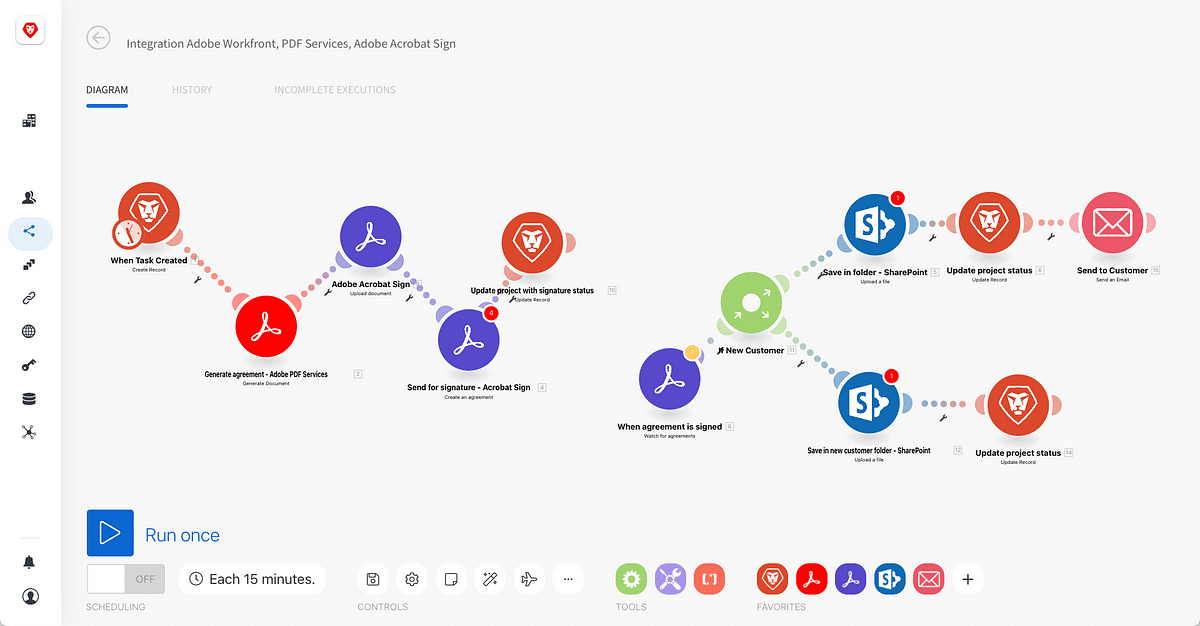
Tool 3: Asana
Overview: Asana stands out as a beacon of user-friendliness in the sea of project management tools. Designed with simplicity and ease of use in mind, it caters to designers and creative teams looking for an efficient way to manage their projects. Asana’s intuitive interface ensures that managing tasks feels less like a chore and more like a natural part of your creative process.
Features: What sets Asana apart is its flexibility in task management. Users can assign tasks to team members, set deadlines, and update statuses with a few clicks. The platform’s timeline view provides a visual representation of project schedules, helping teams understand how individual tasks fit into the bigger picture. Additionally, project visualization tools like boards and calendars allow for easy tracking of progress and deadlines, ensuring that everyone is on the same page.
Benefits: The strength of Asana lies in its adaptability to teams of various sizes and types. Whether you’re working in a small design boutique or a large advertising agency, Asana scales to meet your needs. Its collaborative features foster a sense of unity and purpose among team members, while its integration capabilities with other tools ensure that Asana fits seamlessly into your existing workflow. For designers seeking a blend of simplicity, power, and flexibility, Asana is a tool that can transform the way projects are managed.
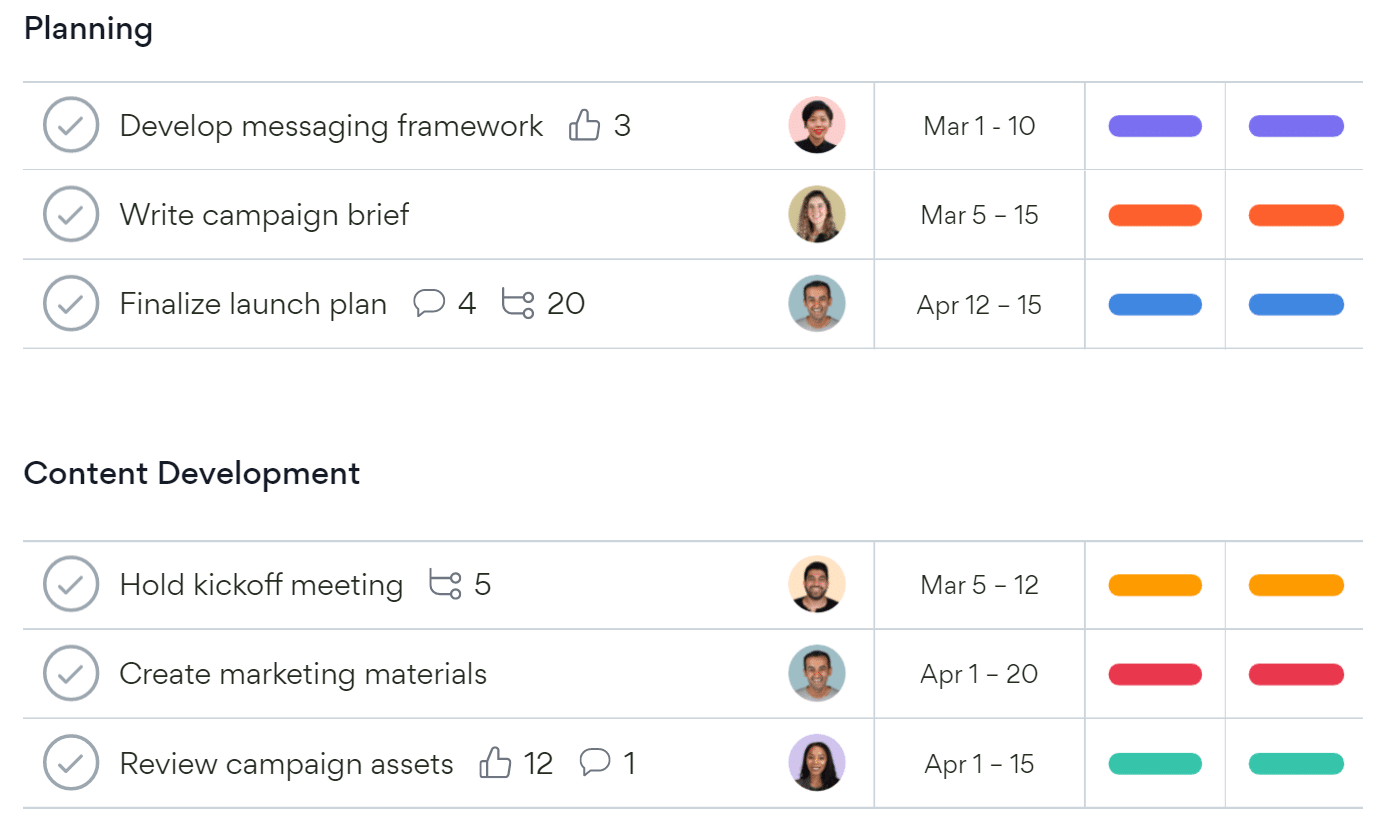
Tool 4: Trello
Overview: In the colorful world of design, visual organization is key. Trello emerges as a beacon of simplicity with its visually oriented project management application. Its intuitive interface, based on boards, lists, and cards, mirrors the fluidity and creativity inherent in the design process itself. This makes Trello an invaluable tool for designers seeking a straightforward yet powerful way to manage their projects.
Features: Trello’s magic lies in its simplicity. The platform uses boards for each project, lists to represent project stages or categories, and cards for individual tasks. This structure allows for easy drag-and-drop organization, enabling teams to visualize their workflow at a glance. Each card can be enriched with details such as checklists, labels, attachments, and deadlines, ensuring nothing falls through the cracks. Furthermore, Trello’s flexibility allows for a myriad of integrations with other tools, enhancing its functionality to fit the unique needs of design teams.
Benefits: Trello’s simplicity is its greatest strength, especially for creative teams that thrive on visual organization. The ability to customize boards with backgrounds or use color-coded labels helps in quickly identifying tasks or projects, making project management less of a chore and more of a visual journey. Its adaptability means that whether you’re working on web design, branding, or any other creative project, Trello can be tailored to suit your process. Moreover, the platform’s collaborative features facilitate easy sharing and discussion, ensuring that team members are always on the same page, no matter where they are located.
Tool 5: Monday.com
Overview: Monday.com stands out in the landscape of design project management tools for its unparalleled adaptability and user-friendly interface. It caters to creative teams looking for a platform that not only organizes tasks but also molds to their unique project workflows. With its visually appealing design and easy navigation, Monday.com breaks down complex projects into manageable components, making it an essential tool for designers and creative professionals.
Features: At its core, Monday.com offers extensive customization options, allowing teams to create workflows that perfectly align with their project requirements. Its features include automated notifications, timeline tracking, and a plethora of integrations with other essential tools like Adobe Creative Cloud, Slack, and Google Drive. This ensures that Monday.com fits seamlessly into the digital ecosystem of any design team. The platform’s ability to track the progress of projects in real-time and its visual project timelines are particularly beneficial for keeping everyone on track and ensuring deadlines are met.
Benefits: The scalability of Monday.com is one of its most significant advantages. Whether you’re working on a small project within a boutique design studio or managing multiple large-scale projects in a global design agency, Monday.com grows with your needs. It supports complex project hierarchies and facilitates collaboration across teams and departments, ensuring that communication is fluid and efficient. Moreover, its emphasis on visual project management aids in keeping creative projects visually organized, which is a boon for designers who thrive on visual cues and storytelling.
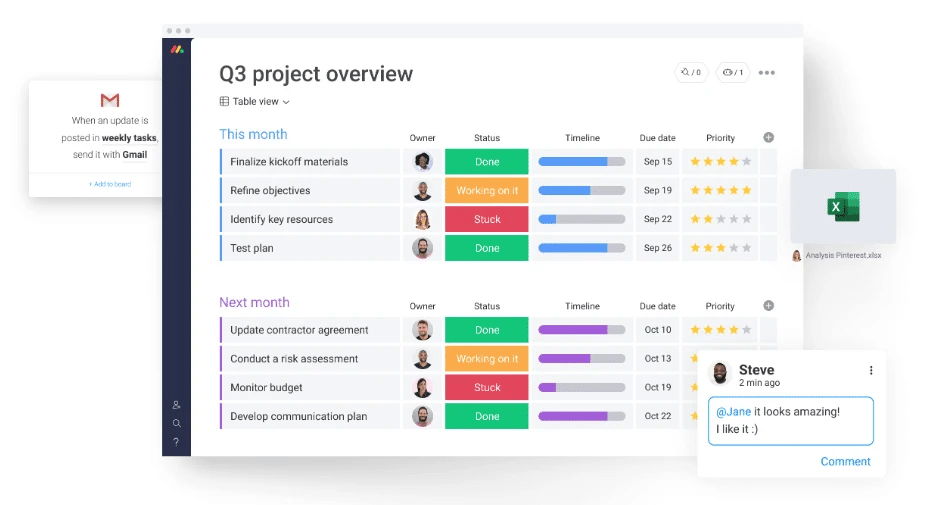
Tool 6: Wrike
Overview: In the dynamic field of design, efficiency is paramount. Wrike emerges as a powerful ally for designers, offering a robust platform engineered to enhance productivity and streamline project management. This tool is adept at handling the multifaceted nature of design projects, from initial brainstorming sessions to the final stages of client approval, making it an indispensable part of any creative team’s toolkit.
Features: Wrike excels in providing real-time collaboration capabilities, allowing team members to work together seamlessly, regardless of their location. Its document editing feature supports live modifications, ensuring that changes are instantly visible to all project stakeholders. Additionally, Wrike’s advanced analytics offer deep insights into project performance, resource allocation, and deadline adherence, enabling managers to make informed decisions and adjust strategies on the fly.
Benefits: The true strength of Wrike lies in its ability to streamline the feedback and approval process, a critical aspect of any design project. By centralizing communication and revisions, Wrike reduces the need for lengthy email threads and meetings, thereby accelerating project timelines. Its intuitive interface and customizable workflows also mean that it can be tailored to fit the unique needs of any design project, enhancing team productivity and ensuring that creative projects are delivered to the highest standard, on time, and within budget.
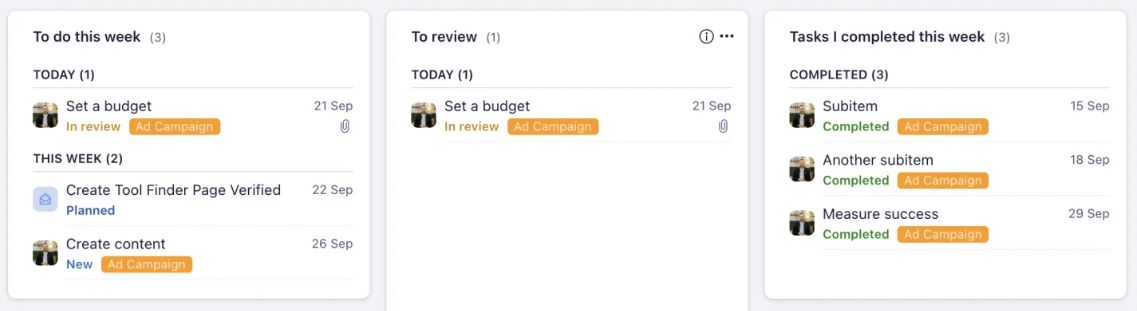
Tool 7: Smartsheet
Overview: Smartsheet revolutionizes the way designers manage their projects by blending the familiar structure of spreadsheets with advanced project management capabilities. This innovative tool is ideal for design teams that appreciate the versatility of spreadsheets but require more functionality to manage complex creative projects. Smartsheet’s intuitive platform facilitates seamless collaboration, organization, and tracking, making it a standout choice for professionals across the design industry.
Features: At its core, Smartsheet offers a dynamic range of features designed to enhance project visibility and control. The use of grids for task assignment and progress tracking, Gantt charts for visual timeline management, and customizable dashboards for real-time project insights are just the beginning. These features, combined with the ability to attach files, set alerts, and automate workflows, empower design teams to stay ahead of deadlines and maintain high levels of productivity.
Benefits: For those accustomed to the flexibility of Excel, Smartsheet is a natural progression that amplifies project management without sacrificing familiarity. Its robust capabilities support a wide array of project types, from simple task tracking to complex collaborative endeavors. The platform’s versatility makes it not only a powerful tool for managing design projects but also a central hub for integrating all aspects of a project’s lifecycle. With Smartsheet, teams can streamline their processes, improve collaboration, and deliver exceptional design outcomes with efficiency and ease.
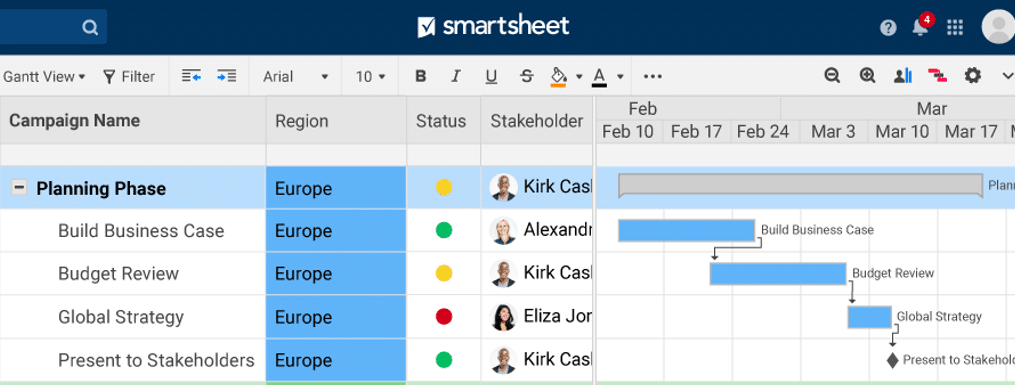
Tool 8: ClickUp
Overview: ClickUp has quickly become a favorite among designers for its claim to be the “one app to replace them all.” This all-in-one project management tool boasts an impressive array of features designed to cater to the multifaceted needs of creative professionals. From task assignments to comprehensive document management and goal tracking, ClickUp offers a versatile platform that adapts to the unique workflows of design teams.
Features: What sets ClickUp apart is its highly customizable nature, allowing users to tailor the interface and functionalities to their project’s specific requirements. The platform supports task assignments with detailed descriptions, deadlines, and priorities, ensuring that every project component is clearly defined and trackable. Document sharing within ClickUp is seamless, facilitating easy collaboration and feedback. Moreover, the goal tracking feature is particularly useful for creative projects, enabling teams to set milestones and measure progress effectively.
Benefits: The versatility of ClickUp makes it a powerful tool for designers. It accommodates a wide range of project types and sizes, from individual freelance projects to large-scale agency work. The customizable features ensure that designers can set up their workspace to reflect their creative process, enhancing efficiency and productivity. Additionally, ClickUp’s integrated time tracking and reporting tools help teams stay on top of deadlines and budgets, making it easier to deliver high-quality design work on time.
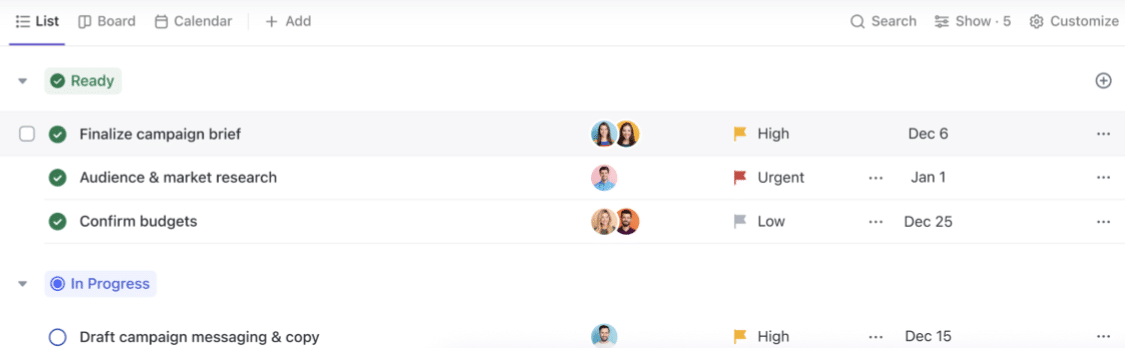
Tool 9: Teamwork
Overview: Teamwork is designed with a clear focus on enhancing both client and team collaboration, making it an invaluable asset for design projects. Recognized for its intuitive design and comprehensive suite of features, Teamwork facilitates a seamless connection between project managers, team members, and clients. This platform ensures that every stakeholder is aligned and engaged throughout the project lifecycle, from inception to delivery.
Features: Key features that set Teamwork apart include its robust milestone tracking, which allows teams to set and manage critical deadlines effectively. Time tracking functionality offers insights into how much time is spent on each task, aiding in resource allocation and project billing. Additionally, Teamwork’s project templates save valuable time on project setup, enabling teams to kickstart new projects with ease and consistency.
Benefits: The ability to streamline client interactions stands out as one of Teamwork’s most significant benefits. The platform provides tools for sharing updates, gathering feedback, and obtaining approvals, all within a centralized location. This direct line of communication enhances transparency and trust, leading to more successful project outcomes. Furthermore, the streamlined project delivery process, aided by Teamwork’s efficient management tools, ensures that design projects are completed on time and within budget, ultimately satisfying both team members and clients.
Tool 10: Basecamp
Overview: Basecamp stands out in the crowded field of project management tools for its simplicity and straightforward approach. Renowned for its user-friendly interface, Basecamp streamlines project management and communication for design teams, allowing them to focus on creativity and innovation. It provides an all-in-one solution for managing tasks, discussions, and files, making it an invaluable asset for any creative project.
Features: At the heart of Basecamp’s appeal is its set of core features designed to simplify project management. To-do lists allow teams to track tasks and deadlines efficiently, ensuring that everyone knows what needs to be done and by when. Message boards offer a centralized space for discussions, reducing the clutter of email chains and facilitating clear, focused communication. File sharing is seamless within Basecamp, enabling teams to store and access all project-related documents in one place. These features, combined with Basecamp’s calendar and automatic check-ins, promote a highly organized and transparent workflow.
Benefits: The beauty of Basecamp lies in its simplicity. It doesn’t overwhelm users with complex features or steep learning curves, making it accessible to teams of all sizes and skill levels. This simplicity keeps teams organized and focused on what truly matters: the creative process. By centralizing project communication and tasks, Basecamp ensures that teams can work more efficiently and collaboratively, leading to higher productivity and better project outcomes. Moreover, its straightforward pricing model, with no per-user fees, makes it an attractive option for design teams looking for a cost-effective project management solution.
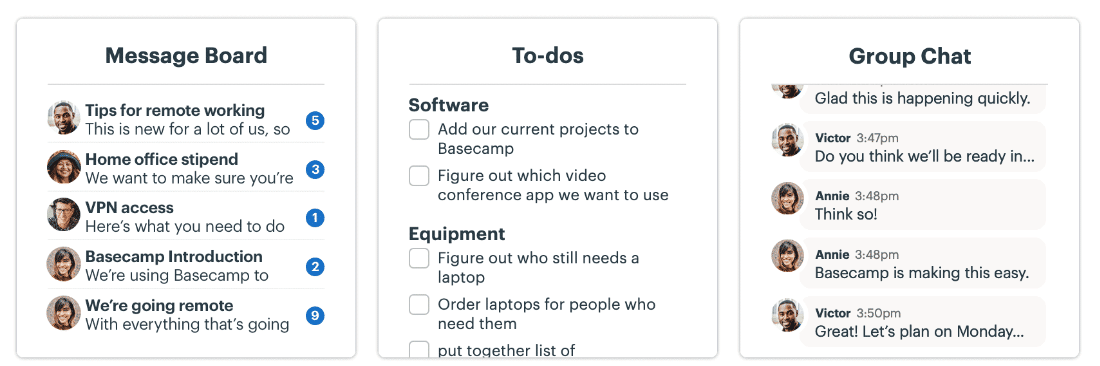
In the quest for design excellence, the choice of a project management tool is pivotal. It’s not merely about tracking tasks; it’s about empowering creative minds to flourish within structured frameworks. The right tool should resonate with your team’s workflow, ignite creativity, and not stifle it. As we’ve explored diverse options, from comprehensive libraries to time-saving algorithms, it’s evident that tools like DefinerTech are revolutionizing how design projects are managed. They offer a blend of expertise, quality control, cost efficiency, and time savings. Each tool has its unique strengths, tailored to different needs and preferences. I encourage you to delve deeper into these options, assess your specific requirements, and choose a platform that not only streamlines your projects but elevates your design journey. Explore further, and let the right tool transform your creative process.