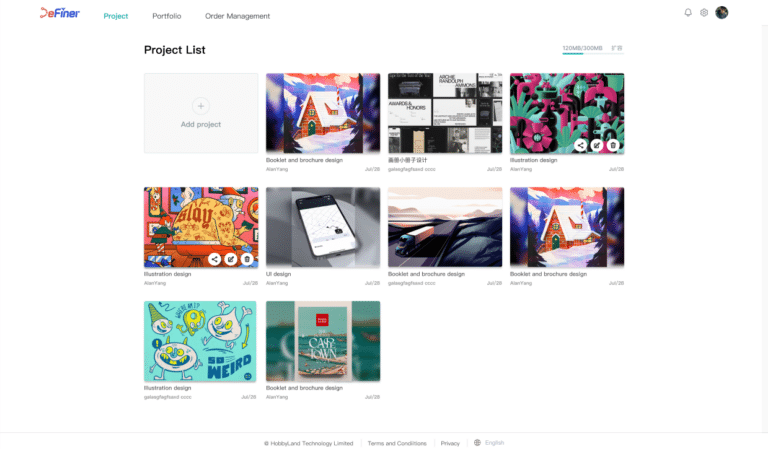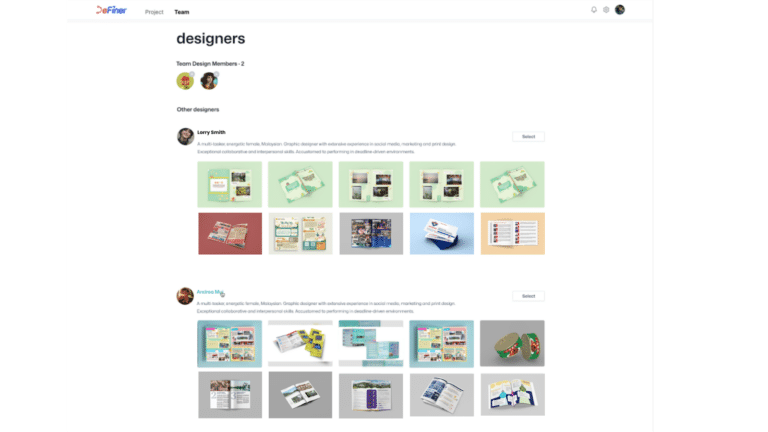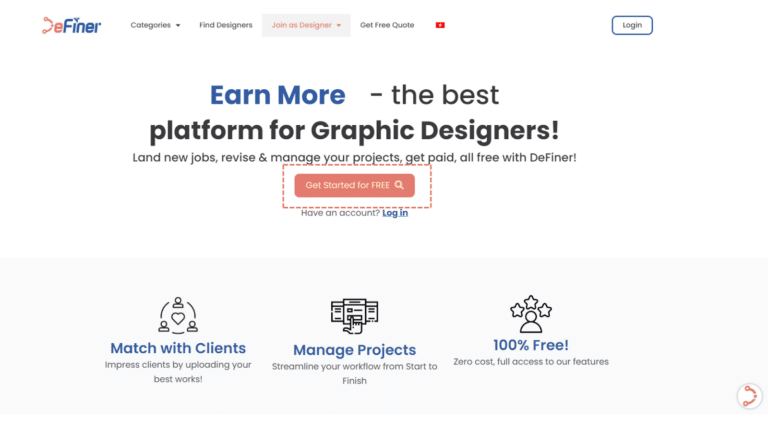Introduction
Management ToolsManagement Tools
In the whirlwind world of graphic design, where creativity meets tight deadlines, the right management tools are nothing short of a lifeline. Picture this: you’re juggling multiple projects, each with its unique demands, and your inbox is a never-ending stream of client requests and feedback. Sounds familiar, right? Well, the good news is, there’s a whole suite of free management tools out there designed with you, the graphic designer, in mind.
These tools are not just about keeping you organized; they’re about enhancing your creativity by freeing up the mental space cluttered with deadlines and details. Imagine having a virtual assistant that keeps track of every project stage, facilitates seamless collaboration with your team, and ensures you never miss a beat. That’s what these management tools do.
From boards that let you visualize your workflow to chat apps that keep your team connected, these tools are the secret ingredient to a stress-free design process. They’re intuitive, they’re collaborative, and best of all, they’re free. So, whether you’re a freelance designer dancing to the rhythm of your own schedule or a part of a bustling design agency, embracing these tools can transform the way you work. Let’s dive into the world of free management tools and discover how they can amplify your productivity, streamline your projects, and let your creative juices flow unabated.
1: DeFinerTech
Say hello to DeFinerTech, the new kid on the block who’s about to become every designer’s best friend. Picture this: a platform where showcasing your killer portfolio is just the start. DeFinerTech isn’t just about putting your work out there; it’s about landing those dream jobs and managing every aspect of your projects from start to finish. And the best part? It’s absolutely free.
Gone are the days of juggling different platforms for showcasing your work, finding new gigs, and handling the nitty-gritty of project management. DeFinerTech rolls all of that into one sleek, user-friendly package. Upload your best works and watch as clients get matched with you, impressed by what they see. It’s like speed dating, but for design gigs and with a much higher success rate.
But DeFinerTech doesn’t stop at matchmaking. Once you’ve got the gig, it’s all about making the process as smooth as peanut butter. Manage your projects with ease, from the initial brainstorming session to the final handoff, without spending a dime. The platform offers full access to its features, including customer support that handles all the pre-sale, aftersale, and boring paperwork so you can focus on what you do best: design.
And let’s talk about collaboration and revisions—usually a designer’s nightmare. With DeFinerTech, it’s a dream. Upload your finished designs and receive clear, concise feedback from clients. No more endless email threads or confusing comments scattered across different platforms. Everything you need, from managing communication and projects to getting paid, is all in one place.
DeFinerTech is the all-in-one project management hero you didn’t know you needed. Zero cost, zero hassle, all the freedom to create and collaborate. Welcome to the future of design work, where DeFinerTech has got your back, every step of the way.
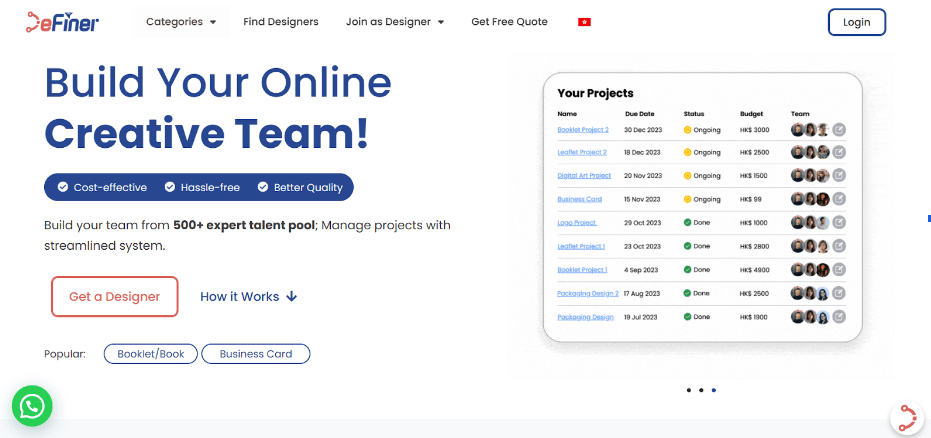
2: Trello
In the vibrant world of graphic design, where creativity meets deadlines, finding the right tool to keep everything organized can be a game-changer. That’s where Trello steps in, a haven for graphic designers seeking structure without sacrificing the flow of their creative juices. Imagine a virtual board, a space so flexible yet intuitive, where ideas are not just stored but come alive. Trello is this and so much more.
With Trello, your projects transform into visual stories, each with its own set of lists and cards, allowing you to navigate through tasks with ease and clarity. Setting deadlines becomes less of a chore and more of a strategic move, ensuring you’re always ahead of the game. The beauty of Trello lies in its simplicity, making project management a breeze even for those who are just dipping their toes into the world of graphic design.
Assigning tasks to team members is no longer a tangled web of emails and missed messages. Trello’s user-friendly interface bridges the gap between ideas and execution, fostering a collaborative environment where creativity thrives. Whether you’re a seasoned designer or someone just starting out, Trello offers the perfect blend of organization and inspiration, making it an indispensable tool in your design toolkit.
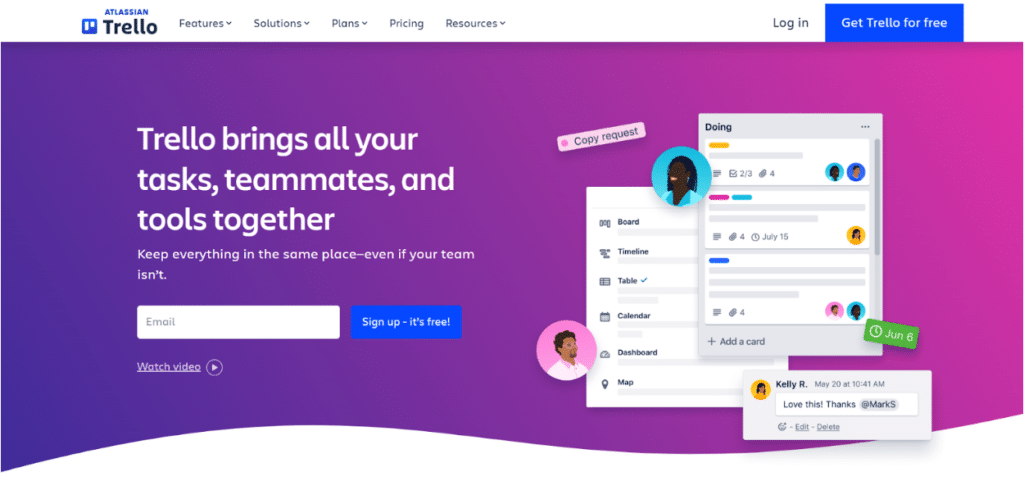
3: Asana
Navigating the bustling world of graphic design requires more than just creativity and skill—it demands impeccable organization and seamless collaboration. That’s where Asana, a gem among project management tools, shines brightly for graphic designers. Picture this: a single platform where every project, task, and deadline is not just listed but beautifully organized and easily accessible. Asana is that space where chaos meets order, transforming how designers approach their work.
With Asana, you can wave goodbye to the days of sifting through endless emails for briefs or feedback. It allows you to create projects and tasks, assign them to team members, and set deadlines with just a few clicks. But it doesn’t stop there; Asana’s timeline view is a visual feast, enabling you to plan your projects with precision and see how each piece of the puzzle fits together over time.
This tool is more than a task manager; it’s a bridge to better collaboration. Whether you’re working with a tight-knit team or freelancing with various clients, Asana keeps everyone on the same page. It’s about bringing your team’s work together in one shared space, fostering communication and ensuring that no detail, no matter how small, is overlooked. For graphic designers looking to elevate their project management game, Asana is a clear choice, blending functionality with the beauty of streamlined design.
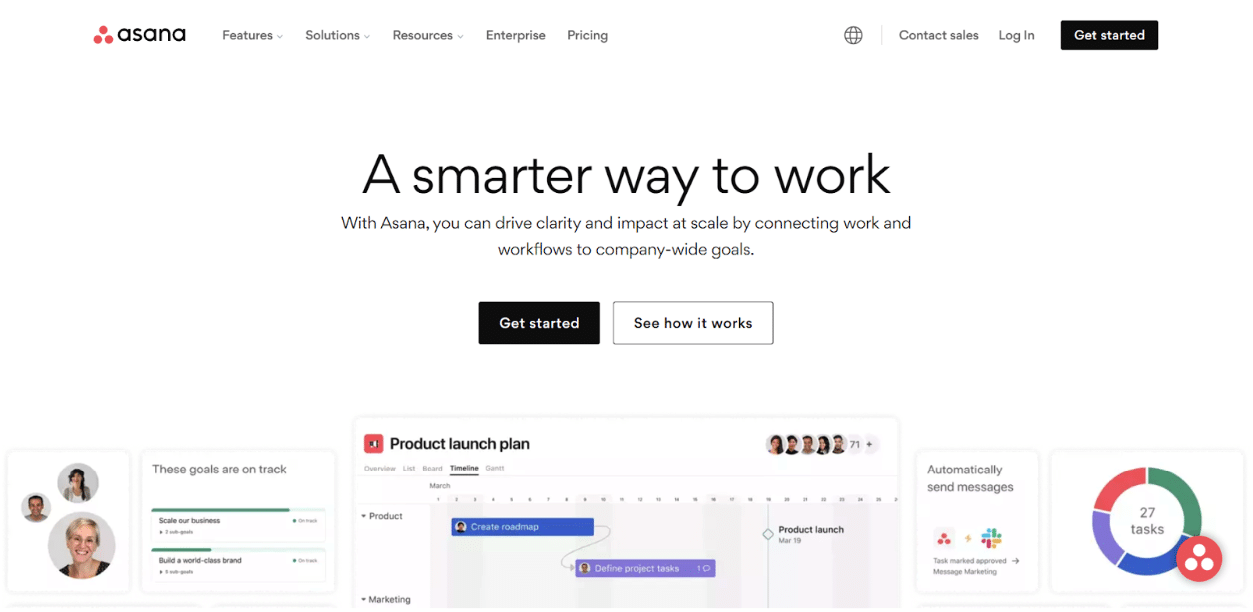
4: Canva
In the kaleidoscopic world of graphic design, where creativity knows no bounds, Canva emerges not just as a design powerhouse but also as an unexpected hero in project management. Picture a platform where the vibrant process of creating meets the meticulous demands of managing projects—all in one seamless interface. This is Canva’s project management feature, a hidden gem for designers seeking efficiency and collaboration.
Gone are the days when designers had to juggle between multiple apps to create and coordinate. Canva brings everything under one roof. Here, you can breathe life into your designs and, with the same breath, share, comment, and collaborate with your team or clients directly within the tool. It’s like having a virtual studio where feedback is instantaneous, and revisions are a breeze.
This integration of design and project management in Canva is a testament to how modern tools are evolving to meet the dynamic needs of creatives. It’s not just about making designs look good anymore; it’s about making the process feel good, too. For graphic designers aiming to streamline their workflow and foster real-time collaboration, Canva’s project management feature is a game-changer, blending the art of design with the science of organization.
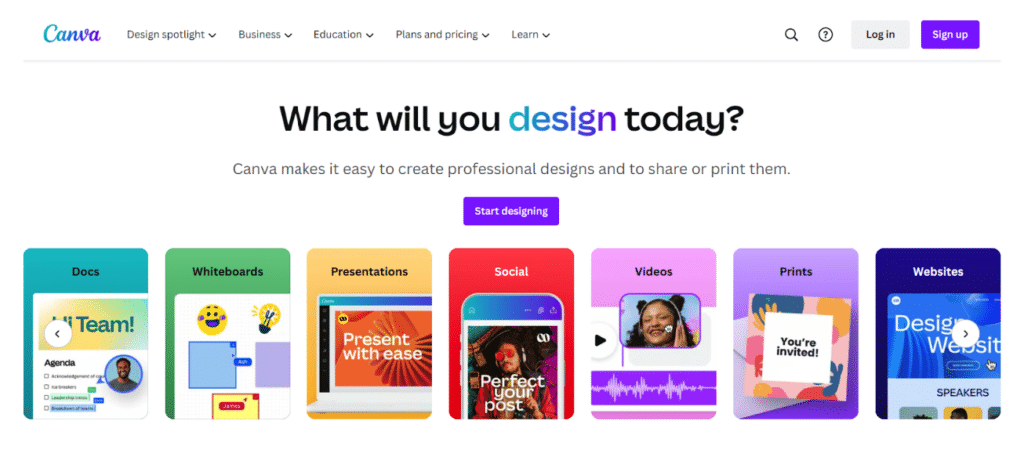
5: Slack
In the ever-evolving landscape of graphic design, where collaboration and communication are just as crucial as creativity, Slack stands out as a beacon of connectivity. Imagine a digital space where your entire team, from designers to clients, can come together, not just to talk but to truly connect. Slack is this space, transforming the way graphic designers collaborate on projects.
With Slack, the world of emails, lost messages, and miscommunications becomes a thing of the past. It’s like having a virtual studio where ideas flow freely, feedback is immediate, and files are shared with a simple drag and drop. Each project gets its own channel, ensuring that conversations stay organized and focused, making it easier to keep track of every detail, no matter how small.
But Slack is more than just a messaging app; it’s the central hub for your design work. It integrates seamlessly with other tools, pulling your project management, file sharing, and even design tools into one place. For graphic designers looking for a streamlined way to keep their teams aligned and projects on track, Slack offers the perfect blend of communication and collaboration, wrapped up in an interface that’s as user-friendly as it is powerful.
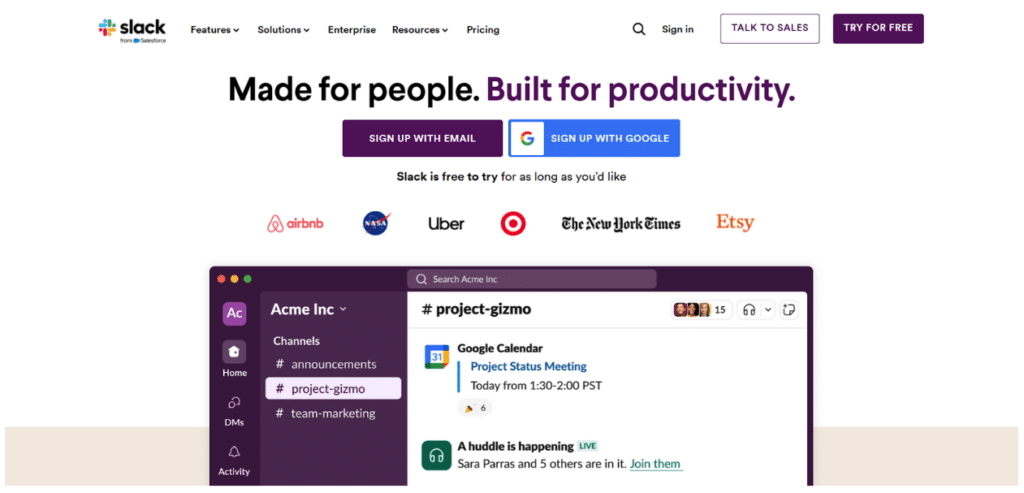
6: Google Drive
In the realm of graphic design, where the exchange of ideas and files as vast as the imagination itself is routine, Google Drive emerges as a sanctuary for creativity and collaboration. Imagine a place where your design files aren’t just stored but are alive, ready to be shared, edited, and discussed in real-time. This is the essence of Google Drive, a cloud-based haven where graphic designers can thrive without the constraints of physical storage or the fear of losing precious work.
Google Drive is like a virtual studio, expansive yet intimate, where designers can effortlessly store their sprawling project files, from high-resolution images to complex vector files. The beauty of it lies not just in storage but in the seamless collaboration it fosters. With Google Drive, team members can dive into a document or a design together, making live edits, leaving comments, and sharing feedback instantaneously, no matter where they are in the world.
For graphic designers navigating the dynamic demands of their craft, Google Drive offers a blend of simplicity and power, ensuring their artistry is backed by a robust platform that supports both their creative and collaborative needs. It’s not just about making design work easier; it’s about making it more connected.
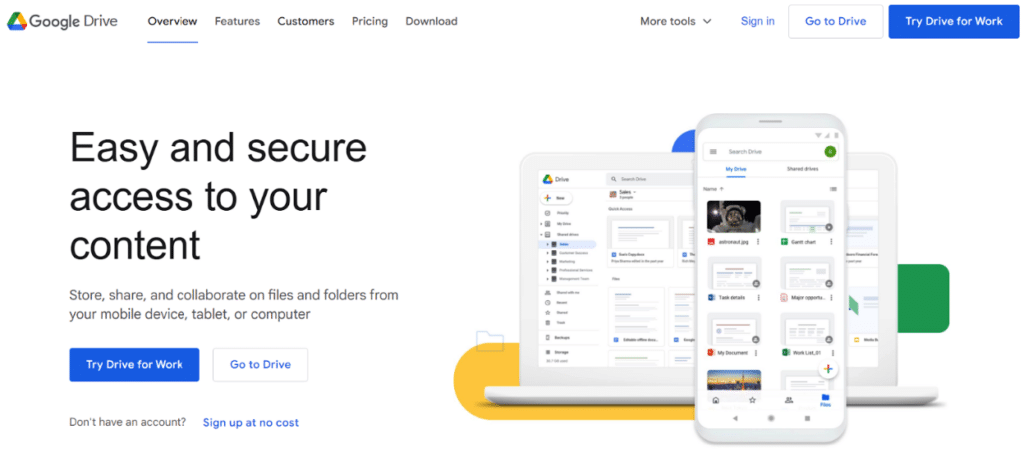
7: DropBox
In the vibrant tapestry of graphic design, where collaboration weaves through the fabric of every project, Dropbox shines as a beacon of harmony and efficiency. Picture a space where your design files don’t just reside; they’re part of a dynamic ecosystem, always current, always accessible. Dropbox is that space, a cloud sanctuary where the latest versions of your work are ready to be shared at a moment’s notice.
Imagine the ease of working on a complex design project, knowing that every edit, every update, and every new version is synchronized across the board. No more frantic searches for the latest file. No more version confusion. Dropbox simplifies this dance of files with such grace that it feels like a natural extension of your creative process.
But Dropbox isn’t just about file synchronization; it’s about peace of mind. It’s knowing that your creations are safe, backed up, and ready to be shared with the world—or just your team—whenever you choose. For graphic designers navigating the flux of collaborative projects, Dropbox offers a seamless blend of security, simplicity, and connectivity, making it not just a tool, but a trusted partner in the creative journey.
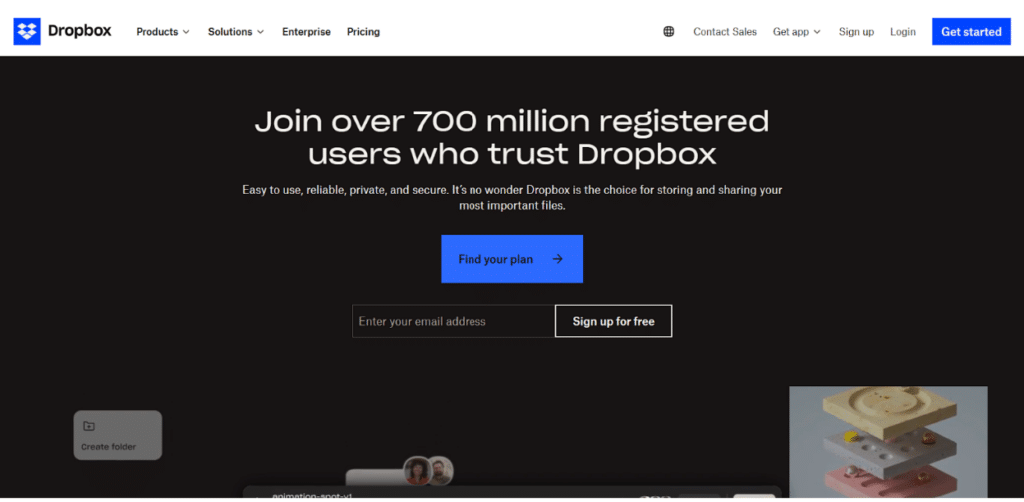
8: Adobe Creative Cloud Libraries
Diving into the world of design with Adobe Creative Cloud Libraries is like having a superpower. Picture this: You’re working on a bunch of different projects, each with its own vibe, color schemes, and assets. Normally, it’d be a hot mess trying to keep everything straight. But with Adobe Creative Cloud Libraries, it’s like having an organized, super cool assistant who’s got your back.
Think of it as your personal design library that follows you around, from Photoshop to Illustrator to InDesign, making sure you’ve got all your assets right where you need them. Need that specific logo you tweaked for hours? Bam, it’s there. Looking for that perfect shade of blue you used last week? No problem, it’s right at your fingertips.
But here’s the real kicker: consistency. Adobe Creative Cloud Libraries makes sure that no matter how many projects you’re juggling, your brand’s look stays on point. It’s like magic, but better, because it’s real and it’s ridiculously handy. For designers who are all about staying organized and making life easier, diving into Adobe Creative Cloud Libraries is a no-brainer. It’s not just a tool; it’s your design journey’s best friend.
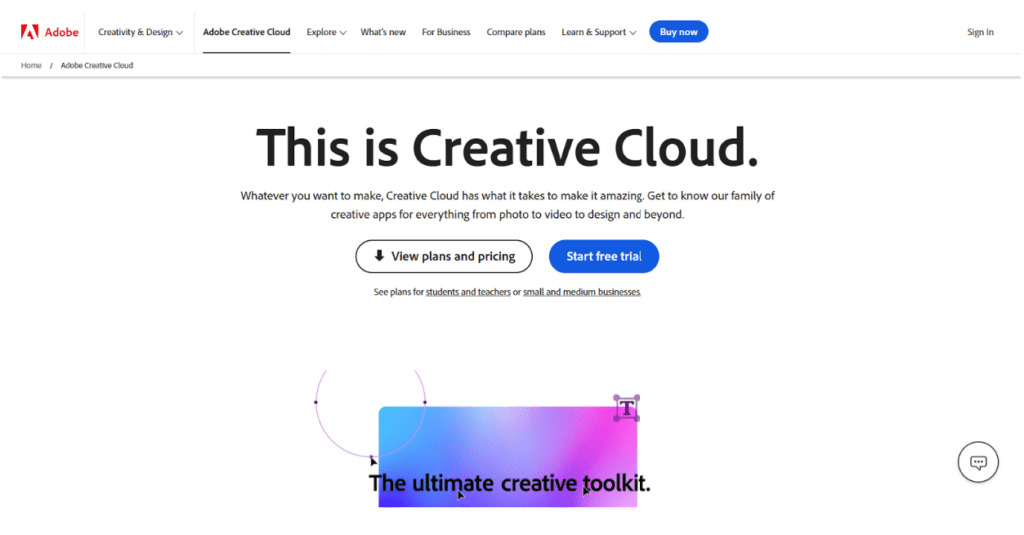
9: Basecamp
Jumping into Basecamp is like throwing a lifeline to your design projects. Picture this: You’re juggling a million things, from brainstorming sessions to final edits, and everything in between. It’s enough to make anyone’s head spin. But then, enter Basecamp, your new project management BFF.
With Basecamp, it’s like having a command center for all your creative chaos. To-do lists? Check. File storage that doesn’t make you want to pull your hair out? You got it. Message boards that actually make sense and keep everyone in the loop? Absolutely. And schedules that don’t require a degree in rocket science to understand? Yes, please.
What’s cool about Basecamp is that it’s designed with real people in mind. It’s not just another tool that adds to your workload; it’s the one that helps take the load off. Whether you’re a solo designer or part of a bustling team, Basecamp brings a bit of calm to the creative storm. It’s your go-to spot for getting things organized, staying on track, and actually having a life outside of work. Because, let’s face it, we all need that.
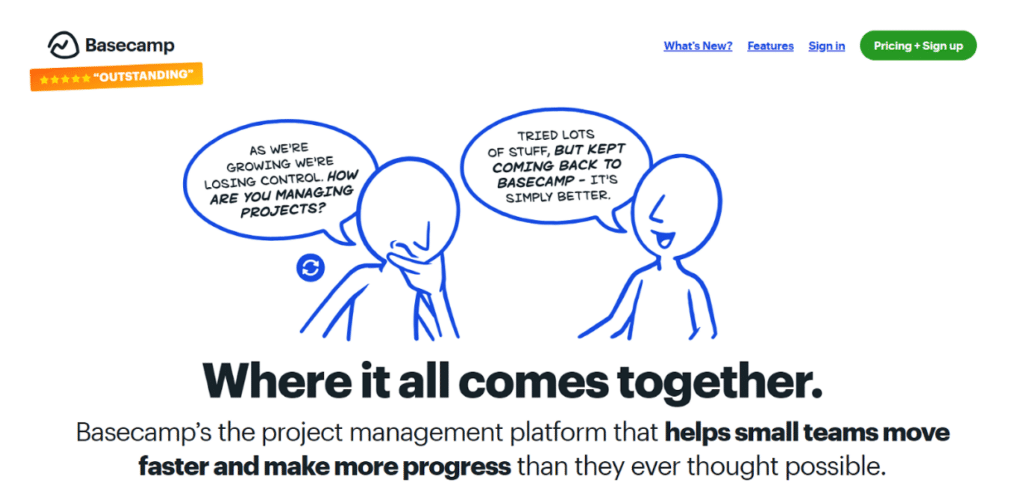
10: Milanote
Diving into Milanote is like stepping into your own virtual studio, where the walls are waiting for your ideas to stick. Imagine having an endless digital canvas that’s just as chaotic and colorful as your creative process. That’s Milanote for you, a place where your brainstorms don’t have to be boxed in.
Think of it as your digital mood board on steroids. You’re not just jotting down notes; you’re creating a visual feast of your thoughts, images, links, and whatever else fuels your creative fire. It’s the early stages of your projects, but way cooler because everything’s interconnected in a way that just makes sense.
Milanote is kind of like having that artsy friend who gets your chaotic creative process and says, “Here, let me hold that for you in a way that looks fabulous.” Whether you’re mapping out your next big design project or just gathering inspiration for a future masterpiece, Milanote’s got your back. It’s not just organizing your ideas; it’s about giving them a space to grow and connect in ways you hadn’t even thought of yet.
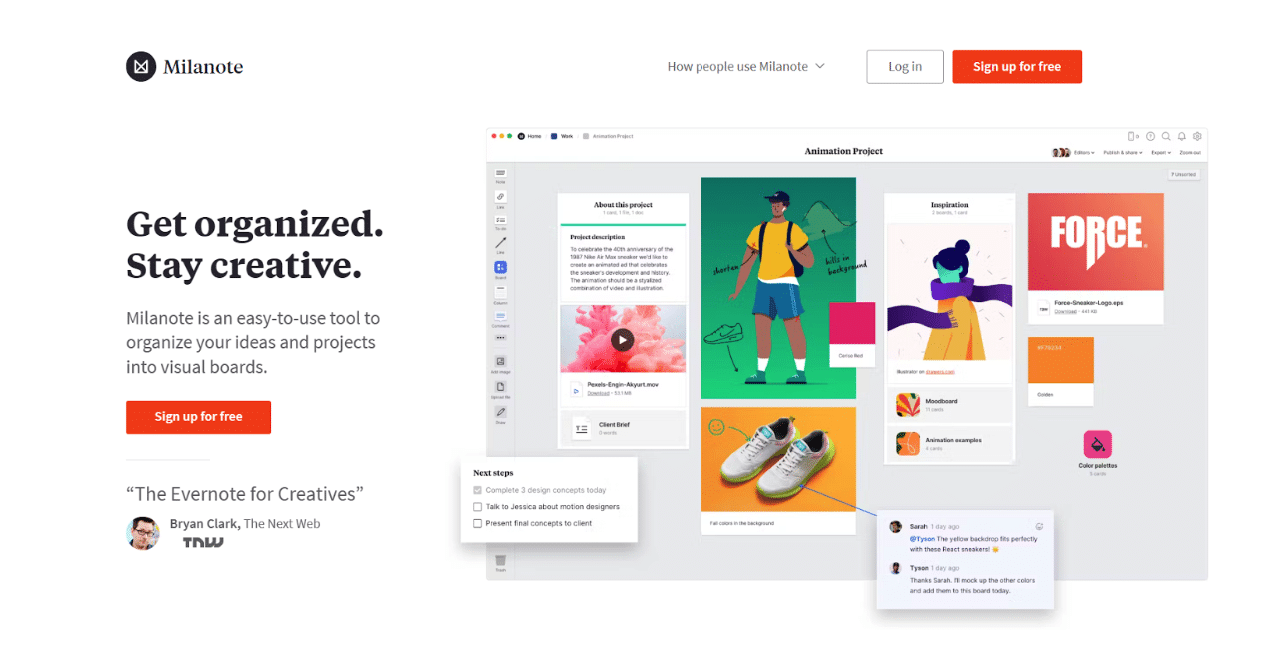
Conclusion
Wrapping up, diving into the world of graphic design tools isn’t just about finding software that does the job. It’s about discovering partners in your creative journey that resonate with your workflow, inspire your creativity, and ease the collaborative process. From the organizational prowess of Trello to the collaborative sanctuary of Slack, each tool we’ve explored offers its own unique blend of features designed to streamline the chaos that often accompanies creative projects.
The real beauty lies not just in the individual capabilities of these tools but in how they can interlock to support your design endeavors. Whether it’s Canva blending design with project management, Google Drive ensuring your files are always within reach, or Milanote acting as your digital mood board, these tools collectively uplift your creative process.
As we draw this exploration to a close, remember that the best tool for you is the one that fits seamlessly into your creative process, enhancing your ability to bring visions to life. Embrace the ones that not only make your work easier but also inspire you to push the boundaries of your creativity. Here’s to finding the perfect allies in your graphic design journey, making each project not just manageable but a true reflection of your artistic potential.
This article features images from various sources, all attributed to their rightful owners.